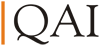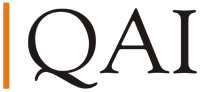DURATION: 3 Day (40 hours).
Important Note from Microsoft:
To complete the hands-on labs in this course, students require an Azure subscription that has been approved for access to the Azure OpenAI service. Access approval can take several days to be granted. See https://learn.microsoft.com/legal/cognitive-services/openai/limited-access for details.
Course Pre-requisites:
- Familiarity with Azure and the Azure portal..
- Experience programming with C# or Python..
- Python check: https://learn.microsoft.com/enus/training/paths/beginner-python/.
- C# Check: https://learn.microsoft.com/en-us/training/paths/getstarted-c-sharp-part-1/.
Module 01: Introduction to Azure OpenAI Service
- Describe Azure OpenAI workloads and access the Azure OpenAI Service.
- Understand generative AI models.
- Understand Azure OpenAI’s language, code, and image capabilities.
- Understand Azure OpenAI’s responsible AI practices and limited access policies.
Module 02: Get Started with Azure OpenAI Service
- Create an Azure OpenAI Service resource and understand types of Azure OpenAI base models.
- Use the Azure OpenAI Studio, console, or REST API to deploy a base model and test it in the Studio’s
- playgrounds.
- Generate completions to prompts and begin to manage model parameters.
Module 03: Build natural language solutions with Azure OpenAI Service
- Integrate Azure OpenAI into your application.
- Differentiate between different endpoints available to your application.
- Generate completions to prompts using the REST API and language specific SDKs.
Module 04: Apply prompt engineering with Azure OpenAI Service
- Understand the concept of prompt engineering and its role in optimizing Azure OpenAI models’ performance.
- Know how to design and optimize prompts to better utilize AI models.
- Include clear instructions, request output composition, and use contextual content to improve the quality of the model’s responses.