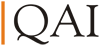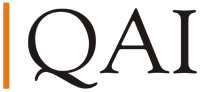DevOps Online Tools Foundation
Within the “DevOps Online Tools Foundation” course, you will see the basic tools and skills that every DevOps Engineer must master. It is a virtual instructor-led classroom training that will span 2-weekends for 4 hours a day, totalling 16 hours of learning.
By the end of this training, you will have a good knowledge of how to Configure, Version, Package, Deploy, Run, and Monitor software in a fully automated way!
The course will offer you build a solid understanding around the fundamental tools that are needed to build the digital pipelines from the developers sandbox till the production servers. We start building the breadth-first and then in subsequent sessions go into the depth of each tool. You will learn the fundamental tools such as Ansible, Puppet, Docker, GitHub, Jenkins and ELK for building the basic pipeline and do hands on labs to get experience on these tools. In addition to this, the course will also focus on teaching Infrastructure as a Code.
Why DevOps Online Tools Foundation Training:
Are you a system programmer or an infrastructure architect looking to place yourself into DevOps space?
Are you a software engineer wanting to shift your career towards a more DevOps model?
Are you are an Ops person and what to understand what this whole DevOps thing is all about?
Or are you simply looking for a career change in the IT industry and have no idea where to start?
If so, we are going to tell you how to transform our career towards a DevOps engineer!
Finally, if you have been in DevOps for years now, you might still find these sessions useful to catch up with the latest tools within the industry.
Course Requirements
Below are some specifications required for this training:
- Laptop/Desktop with local administrative rights and access to internet
- Zoom software installed on the laptop/desktop
- Editors such as Atom or Visual Studio Code
- Basic understanding of JavaScript
- Basic understanding of the Software Development Lifecycle
The course is suited for the below designations, amongst others:
- Software Engineer
- DevOps Engineer
- DevOps Manager
- DevOps Practitioner
- Cloud Engineer
- Automation Engineer
- Systems Engineers
- System AdminsSecurity Engineers
- Integration Specialists
What is DevOps
- Introduction to DevOps
- Introduction to DevOps Pipeline
- Commit Pipeline
- Acceptance Pipeline
- Delivery Pipeline
- Infrastructure as a Code
- Virtualization Technology (Container)
- Continuous Integration
- Continuous Delivery
Hands on With Infrastructure as a Code Tool
Ansible
- Creating Java based Application Stack with Ansible
- Understanding Ansible Ecosystem
Puppet
- Creating a Java based Application Stack with Puppet
- Understanding Puppet Ecosystem
IaaS and Containers
IaaS
- Discussion on IaaS, PaaS and SaaS
- IaaS toolset
AWS
- Understanding Computing Services
- IaaS demo using Ansible server and AWS
Containers
- Let’s talk about the whale in the room
- Docker overview
- Docker compose
- Docker swarm
- Docker based Jenkins/Oracle/Server Setup
- Configuring Build Pipeline on Jenkins
- Configurations DevOps pipeline for Java based stack on Jenkins
- Commit Stage Pipeline
- Acceptance Pipeline
- Delivery Pipeline
Engineering Practices and Testing Tools
Engineering Practices
- TDD
- BDD
- EMERGENT DESIGN
- Managing Technical Debt
Testing Tools
- Functional Testing Tool
- Performance Testing Tool
- Security Testing Tool
- Integration of the Tool on the CI server
Monitoring and Logging Tools
- ELK
- Prometheus and Grafana
- APM Tool
1) What is the mode of training?
Ans. It is a virtual live instructor-led training, which will span over 2 weekends, i.e., 4 days, for 4 hours a day. In totality there will be 16 hours of learning.
2) What will you learn?
Ans. Summary of the course:
- Understand Devops Methodology
- Learn & Implement Software Version Control using GitLab
- Containerizing Code on Production using Docker
- Configuring the build pipeline using Jenkins
- Creating an Application Stack using Puppet and Ansible
- Understanding the Engineering practices and testing tools
- Automating build and Test using Maven
- Container Orchestration using Kubernetes
- Logging and Monitoring using ELK, Prometheus, Grafana
3) Any specifications/pre-requisites.
Ans. The following should be kept in mind:
Below are some specifications required for this training:
- Have your own laptop/desktop with local administrative rights and access to internet
- Zoom software should be installed on the laptop/desktop
- Editors such as Atom or Visual Studio Code should be there
- Should have basic understanding of JavaScript
- Should have asic understanding of the Software Development Lifecycle
Our Most Popular Courses: