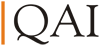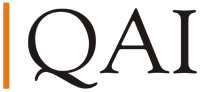Enterprise-Wide PM Using MS Project Server 2007
The workshop seeks to share the terminology and concepts behind Quantitative Project Management (QPM), how you can apply quantitative and simple statistical techniques to manage your project more effectively. Workshop includes a mix of lectures, experience sharing and hands -on exercises.
Workshop Benefits
- You will be able to understand principles behind using quantitative and simple statistical techniques in software projects
- You will be able to understand variation in the process and to use control charts effectively to make decisions and manage the projects effectively
- You will be able to understand how to use organization performance and performance models capability
- You will know the expectation from CMMI with respect to QPM
Workshop Content
- Introduction
- Overview of quantitative/statistical terms
- Statistical techniques: Understanding Variation – Control Charts, Distributions and Run charts
- Process Performance Baselines and Models
Workshop Overview
Project Management is not at all easy and has various intricacies involved. The complexities increases with the size of the project and the interfaces involved. Project Management skills are very important to manage a project effectively, and for which the need of an Information system is a must. Microsoft Project is one of the most powerful and effective tool, widely used for project planning, monitoring and tracking. Microsoft also has an enterprise-wide tool which is Microsoft Office Project Server that addresses all the requirement of an organization w.r.t. portfolio management, program management, and project management. The program is a mix of instructor led and self paced learning. The program includes hands on practice using lab exercises and quizzes.
Workshop Benefits
After the completion of this program, you will be able to:
- Understand the architecture of the EPM solution
- Understand the various enterprise features of MS Project like resource management, calendars, etc.
- Create a project plan using the enterprise features
- Understand and use the project management and collaboration features like- task updating by the owner of the task, status reporting, document management, issue management, and Risk management
- Understand and use various available features, if integrated with MS Outlook
Any professional in the below mentioned role(s) can attend the program:
- Portfolio Manager (Senior Manager in-charge of multiple projects)
- Program Manager
- Project Manager
- PMO (Project Management Office)
- Project Leader
- Project Team Member
- Resource Manager (Functional head managing a team of resources)
- Project Server Administrator/ System Administrator
- Tying it all together for Project Management
- Interpreting QPM in CMMI
- Discussion of relationships between CMMI high maturity Process areas: OPP, QPM, OID, CAR
Summary
Who Should Attend
Staff who are involved in project planning, tracking and monitoring. Perquisite Attendees should be familiar with process management concepts (CMMI, ISO etc) and have Project/Development/QA experience of at least 3 years.
- Introducing Enterprise-Wide Project Management
- Introduction to Project Management
- Overview of Project Management Concepts
- Microsoft EPM 2003 Architecture Overview
- Enterprise-Wide Planning
- Implementing Enterprise- Wide Standards
- Project Setup and the Project Manager Role
- Planning Projects with MS Project Professional 2003
- Managing Documents, Issues and Risks Using Windows Share point Services
- Executing and Controlling Projects
- Analyzing Results with Project Web Access