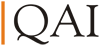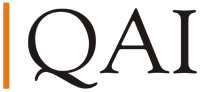Test Automation Using Selendroid
The course is a mix of case driven, instructor-led, and self paced learning, designed to enable participants learn, experiment and implement the concepts covered in Selenium tool.
To enable a thorough hands-on of the concepts taught in the class room, the course is structured around a set of formal case studies.
Objectives:
After the completion of the course, the participants would be able to Work with:
- Selenium webdriver
- TestNG
- Installation of Selendroid
- API Levels of Selendroid
- Installation of Appium
- UIAutomater
- Apply testing on Real Devices + Emulators
- Results Analysis
Client Responsibilities:
For the purpose of the training activity, the client is required to arrange the following facilities:
- Conference Room to seat participants
- High-Speed Internet connection
- LCD Projector for projection
- Two White boards with markers
- Course Material, Exercise sheets, and copies of the handouts to all the participants
- Systems with Selenium tool, Webdriver, Firebug, FirePath and Mozilla
- Selenium SDK, Selendroid jar , Standalone server
- Firefox and Eclipse Juno installed
- Refreshments / Lunch for the participants and the faculty
Deliverable:
- Faculty Member for the training program
- Master copy of the course notes [Soft Copy Format]
- Case Study Copies
- Course Handouts, if any
The target audience for the program are Software Test Leads, Test professionals, Test Automation Engineer with basic knowledge on Automation and minimum two years experience in Software Development Life Cycles, and should be involved with any / all / either of the functions given below:
- Functional Testing
- Test Automation
- Selenium Testing
Day 01:
Module 1: (Theory)
- Brushup to Selenium webdriver & TestNG (1 hr)
- What is Selenium Webdriver
- API’s of Selenium Webdriver
- TestNG features
- TestNG annotations
- Result analysis
Module 2: (Theory)
- Introduction to Selendroid (1 hr)
- What is mobile testing
- Tools available for mobile automation
- History of Selendroid
- Features of Selendroid
- Selendroid using Webdriver
- Selendroid components
- Architecture of Selendroid
- Selendroid VS Appium
Module 3: (Theory + Lab)
- Types of Applications and API for Selendroid (1.30 hr)
- Difference between Native, Hybrid & Web app. Configuration of Android
- Download and Configure android on local machine
- Understanding diff. between API level & Android version
- API level and Android versions supported by Selendroid
Module 4: (Theory + Lab)
- Getting started with Selendroid (3 hr)
- Selendroid basic commands
- Start first test with Selendroid
- Configuration ANDROID-HOME variable
- Configure various levels for Selendroid
- Starting Selendroid server from cmd prompt
- Configuring Android emulator
- Connecting real devices
- Selendroid locators
- Identify element using Selendroid Inspector
- Selendroid Capabilities
- Test script execution with native app.
- Test script execution with web app.
Day 02:
Module 01: (Theory)
- Introduction to Appium (30 min)
- What is Appium
- Features of Appium
- Wedriver wire protocol
- Architecture of Appium
- UI Automator
Module 02: (Lab)
- Installation of Appium on Windows (30 min)
- Pre requisite for Appium
- Download Appium jars and dependencies
- Starting Appium server
- Installing ADT in Eclipse
- Running simple Test
Module 03: (Theory + Lab)
- Appium desired capabilities and Locators (1 hr)
- Understanding Desired Capabilities class
- Installing ADT Eclipse Plugin
- Connecting real device to USB and running ADB commands
- Identifying mobile elements
- Work with UIautomator
- Appium Inspector
- Finding Element by IDs, Xpath etc.
Module 04: (Lab)
- Appium Testing Native App.(2 hr)
- Adding a contact in phonebook
- Searching contact and dial the number
- Find elements by classname and ID
- Testing Internal calculator app
- Drag & Drop
- Touch and key events
Module 05: (Lab)
- Appium Testing web App. (2 hr)
- Opening website on Chrome browser
- Executing WebApp test on Chrome browser
- Locating Elements on a Chrome Browser
Module 06: (Lab)
- Appium Testing on Hybrid App (1 hr)
- Testing WhatsApp
- Sending Message