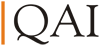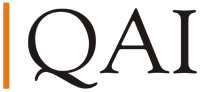Get hands-on with
DevOps Tool Chain
Why go for DevOps in the Playground with QAI
0+
Courses offered from 12 categories
0Yrs
Industry
Experience
Experience
0K+
Trained
Professionals
Professionals
0+
Corporate
Training
Training
0%
Success
Rate
Rate
0+
Registered vendor of 1500+ Clients
What
will you
Learn
Course
Curriculum
- What is DevOps?
- Why DevOps?
- Physical to Virtual Container
- Devops Tools – Introduction of SCM, CI/CD, Configuration Management tools
- Introduction to Docker Engine to Docker Engine
- Before Devops – Manual Process ( Git clone, compile, package and deploy java App)
- Create CI/CD Pipeline – Automate ( Git clone, Compile, Package and deploy Java App) using Jenkins
- Static code Analysis – Sonarqube
- Docker Demo – Deploy docker and create ,start, stop and delete containers
- Jenkins with Docker integration
- Configuration management – Automate deploying Web-server on RHEL, Ubuntu and Win 2012 server
- Basic understanding of Linux/Unix system concepts
- Familiarity with Command Line Interface (CLI)
- Familiarity with a Text Editor